One of the less obvious features available in Windows Live Writer is the ability to automatically ping (send a signal) to popular blog aggregators every time you publish something to your blog. This feature actively pings the servers of the blog aggregators you specify and to indicate when there is new material.
To use this feature in Writer click on Ping Servers in the Options dialog (navigation: Tools | Options | Ping Servers). Then add the names of the servers you want to ping.
1. go to tools –> accounts –> ping servers
Some names of some popular search engines you could choose are:
http://rpc.technorati.com/rpc/ping
http://blogsearch.google.com/ping/RPC2
http://ping.feedburner.com
http://rpc.icerocket.com:10080
http://services.newsgator.com/ngws/xmlrpcping.aspx
http://api.feedster.com/ping.php
You can also use a pinging service like Ping-o-Matic (this service will automatically ping a number of popular sites for you). Just put the following in the list of ping servers:
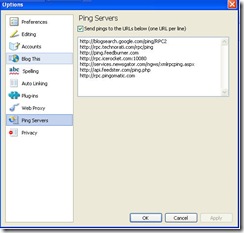
Post a Comment